

Offer at a glance
Before going into the details of the case, let's look at the offer that generated such a high ROI for KJ Rocker.
Offer Name: Play Regal CPL SO
CPA Network: Yellana
Traffic Source: Adsterra
CAP: 25–30 leads per day
CPL: 14 USD
KPI: active users
Landing page: Direct link
Country: France
In 2021, Play Regal emerged, a new international iGaming platform that offers an incredible variety of live games. Users can easily access this online gaming platform from any device – be it a mobile app or a desktop computer, laptop or tablet.

Well, from now on, we'll let our expert explain to you what he did. Check out!
Preparation
Today, I'm excited to share how I got an unexpectedly high return on investment by purchasing quality traffic from the Adsterra ad network and connecting it to a compelling offer I got by partnering with Yellana.
I want to make one thing clear from the beginning: when I started this campaign, I never imagined a 360% ROI. I didn't even bother analyzing the statistics as I expected moderate but consistent gains using the In-Page Push traffic option.
Additionally, I patiently waited for approval before starting to drive conversions, and I anticipated my plan for handling bounced leads and adjusted them as needed. However, to my surprise, the campaign was approved quickly. I was about to receive a big surprise.
Exploring the path to high ROI
I chose to collaborate with Adsterra on this specific campaign due to their track record of generating a large volume of traffic for iGaming offers.
Adsterra's unique advertising layouts, integrated into In-page push and Social Bar ad formats, stand out among other advertising networks and consistently achieve higher click-through rates (CTRs).
These ad layouts, which I can only find on Adsterra, also increase the appeal of creative content to the target audience. I already had prior experience working with Adsterra and had an active account with basic settings established when I started this campaign.
If you are new to this and starting out for the first time, you can find all the answers to your questions about how Adsterra works by clicking here.
Correcting the basics
I selected "Create a campaign" to set up and launch my campaign. Then, as you can see in the screenshot below, I chose the "Main" category as the desired traffic type, selected "All Traffic" under the "Connection Type" button, and added the link to my landing page.
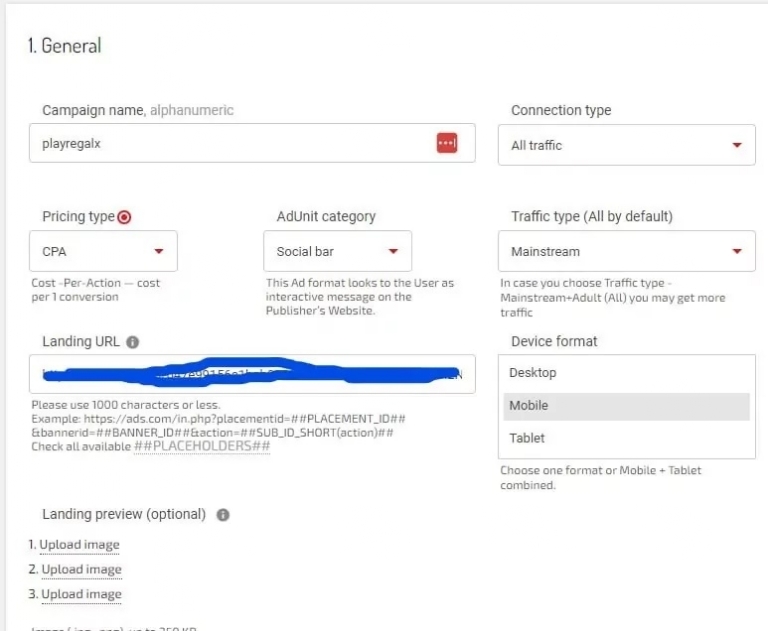
As shown in the screenshot below, I selected France as the GEO, chose CPA as the pricing model, and set $2 per CPA (remember to click "Add" after choosing a GEO). Additionally, I opted for the "In-Page push" format and selected the "Social Bar" skin style, which features the Facebook-like creative look.
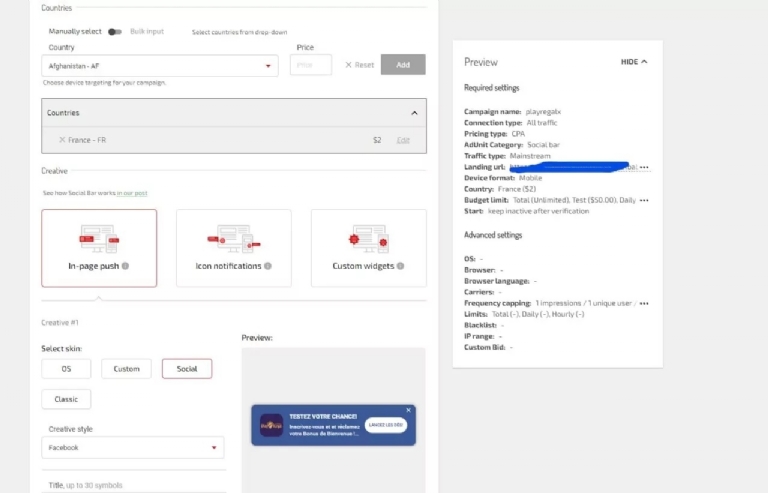
The next step is to set your budget. Since this was my first campaign, I kept my testing budget at $50 and I don't suggest going above that amount for beginners.
If you want your campaign to start immediately after approval, simply select the "Start" option below the "After verification" sign. I chose to keep it inactive so that I could manually activate it once I received approval.
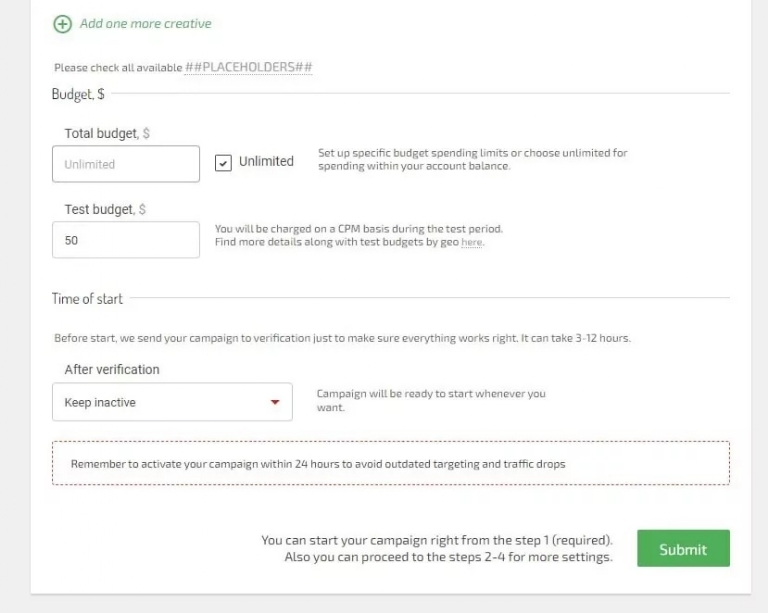
Leave your targeting options unspecified to ensure your campaign is exposed to a wide range of views.
By reducing the frequency cap to one impression every 24 hours, my goal was to maximize the number of new views from different visitors, rather than repeatedly reaching out to the same ones.
While this approach may result in a lower total view volume, it tends to increase conversion rates. For testing purposes, I set my budget at $50.
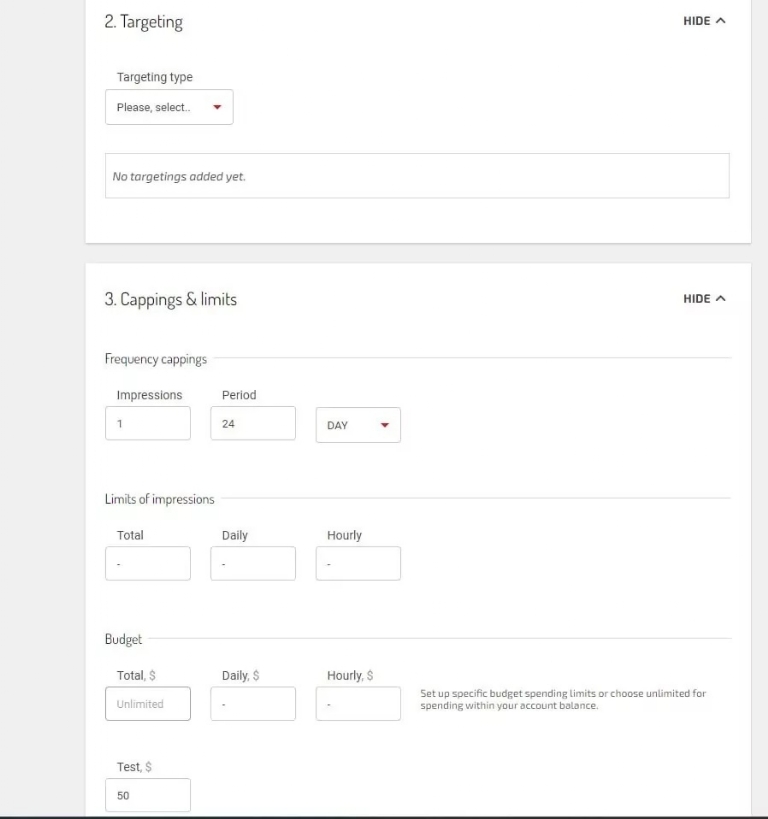
After everything was adjusted, the last step was to start the campaign offer and monitor the results!
Selection of an advertising piece
I started with just one example piece for each ad format and one landing page. Here are the creative types I used:
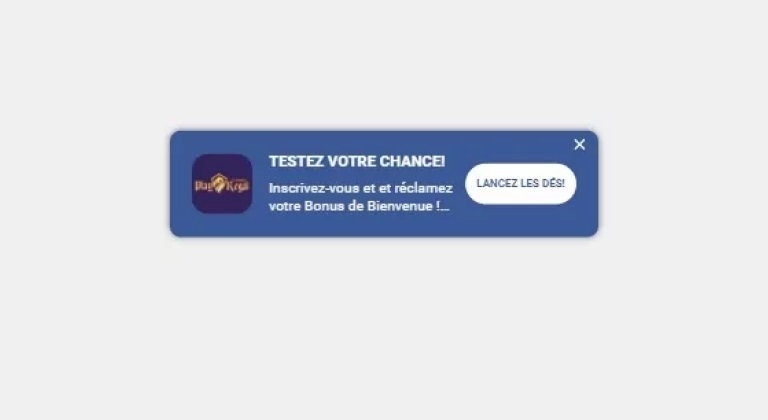

As I am not fluent in French, I chose not to select any more pieces. Therefore, I only kept these two for my campaign, which allowed me to better focus on further optimizing the campaign.
Goal optimization with channels
Regarding distribution channels for my campaign, I started by targeting different operating systems such as Android, Mac OS and Windows.
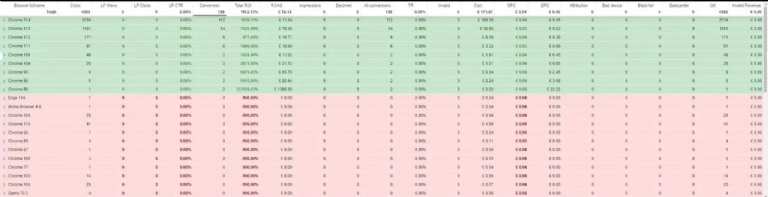
Based on my previous experiments, I found that Android 10.0 was the main driver of high ROI. Therefore, I chose this version, along with other profitable ones, for my campaign, discarding options that did not produce results.
Furthermore, I noticed that most visitors access the platform via the Chrome browser. Therefore, I chose to use the latest versions of Chrome, no older than 111. This choice turned out to be successful throughout the day.
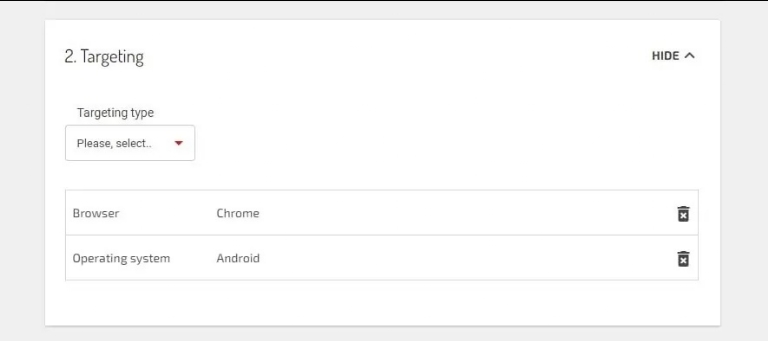
To my surprise, I noticed that my campaign started generating a high return soon after deselecting specific operating systems and browsers in the settings. The offer was attracting so many visitors that I didn't need to make any more effort to make it work!
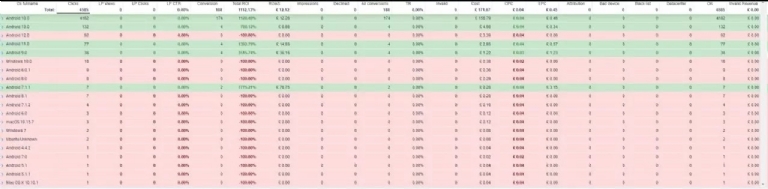
Analyzing the result: weekly and daily statistics
I analyzed my campaign statistics based on weekly and daily data. Here's what I discovered:
Results by day of the week:
* During the campaign, Wednesday stood out as the day with the most results, with the highest number of clicks (940). Sunday came in second place (859), followed by Friday (925).
* Additionally, I noticed that Wednesdays recorded the highest number of conversions (19), while Mondays had the lowest, with just one conversion throughout the entire day.
*The conversion rate varied depending on the day of the week. Thus, Thursday presented the best performance, with the highest rate of 1.5%, while Monday was at the bottom, with just 0.83%.
Results per hour:
* During the campaign, the highest number of clicks occurred at 9am (451). Then, the second highest number of clicks (532) was recorded at 10am, and the third (463) at 11am.
*The highest conversion rate (3.73%) was recorded between 1pm and 2pm, with the highest number of conversions reaching 10.
Throughout the day, the conversion rate varied from its lowest point (1.98%) at 1am, to its highest peak (3.73%) at 1pm.
Key Lessons
Here are the main highlights of this campaign:
* The campaign generated 94 conversions and 4585 clicks.
*Overall conversion rate reached a solid 2.05%.
* Wednesday and Sunday stood out as the best days with the highest number of clicks and conversions.
* 9 and 10 were the times of the day that recorded the highest number of clicks, while 1 p.m. recorded the highest conversion rate.
* Total campaign revenue was $1,316.
* Advertising expenses totaled US$286.10.
* Net profit was US$1,029.90.
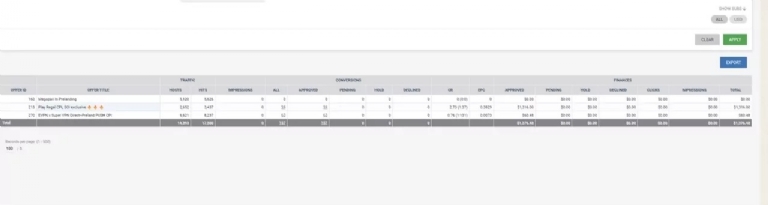
Take a closer look at these statistics. Thanks to the abundant traffic from Adsterra, my campaign views turned into leads and I received $14 from Yellana for each lead generated! Yellana offers individual pay rates for webmasters who bring high-quality traffic.
To finish
Overall, the partnership with Adsterra and Yellana provided KJ Rocker with an impressive ROI. We hope his success story inspires you to pursue a CPA marketing path with Adsterra and Yellana!
Join Adsterra to gain access to profitable traffic far beyond iGaming offerings. Use promo code MVH5IQFP to receive US$50 free after depositing $200 (Code only valid until end of May/2024).
Follow Adsterra on Instagram (@Adsterra_br), or follow our channel on WhatsApp by clicking here, to learn more about the incredible possibilities of success that you can obtain with qualified traffic from Adsterra.
Source: Adsterra